Exam Code: 1Z0-567 (Practice Exam Latest Test Questions VCE PDF)
Exam Name: Primavera P6 Enterprise Project Portfolio Management 8 Essentials
Certification Provider: Oracle
Free Today! Guaranteed Training- Pass 1Z0-567 Exam.
NEW QUESTION 1
Identify two available portfolio chart views in Primavera P6.
- A. GANTT
- B. Bubble
- C. Histogram
- D. Spreadsheet
- E. Scorecard
Answer: BC
Explanation:
B: Bubble Chart is the most complex and powerful portfolio view.
C: Histograms
Note that this is not a true histogram,
which is a diagram representing a distribution of data. An example of a true histogram would be a chart showing the number of activities completed each month. Histograms in the Portfolio Analysis view are rather a "Relative order of Magnitude" chart presented as an X-Y chart.
NEW QUESTION 2
Identify the best definition of the EPS.
- A. The hierarchical definition of project budgets and actual costs.
- B. The hierarchical definition of reporting structures.
- C. The hierarchical structure of the security for projects.
- D. The hierarchical structure of the database of projects.
Answer: D
Explanation:
Enterprise Project Structure (EPS)
The EPS is the outsider's view of your company, showing your lines of business. The EPS is laid out in a tree structure.
The EPS is used to organize and manage the projects in your organization.
Your database of projects is arranged in a hierarchy called the enterprise project structure (EPS).
NEW QUESTION 3
What are two benefits of designating a resource as inactive?
- A. All project history and costs are retained.
- B. Budgets from past projects will remain intact.
- C. The associated user's information will be automatically deleted.
- D. Actual costs for past projects will be positively affected.
- E. The resource is identified as unable to perform future work.
Answer: AE
Explanation:
Non-active resources may have left the organization but are not deleted from the system since they may have actual hours. Reference: Field Map for Oracle Primavera
P6 Reporting Database
NEW QUESTION 4
Identify two benefits of customizing user-interface views.
- A. Limit user access to functionality
- B. Lock down security privileges
- C. Administer users in the web interface
- D. Target application functionality
- E. User-based configuration
Answer: AE
Explanation:
A: Define user interface views that restrict and provide access to P6 Web Access functionality according to the requirements of your
company’s functional roles.
E: Defining a prototype user
configuration, in combination with defining user interface views,
ensures that new users of P6 Web Access will have a consistent interface customized for the business needs of the organization.
Note:
* Privilege Edit User Interface Views:
Create, edit, and delete user interface views in P6 Web Access. This privilege also grants you the right to assign user interface views to users in both P6 Web Access and the Project Management module.
* In addition to licensing and security privileges, you can further control access to P6 Web Access functionality using user interface views. A user interface view is a defined set of tabs, pages, and Action Menu items that a user assigned to that view can access in each section of P6 Web Access (Dashboards, Portfolios, Projects, and Resources). You can create multiple user interface views that correspond to the job functions performed by each role in your organization, or you can create user interface views to meet each individual user's needs. User interface views can only be defined in P6 Web Access and can be assigned to users in both P6 Web Access and the Project Management module.
NEW QUESTION 5
You are a project manager with a required monthly update cycle. You have marked actual start and actual finish dates for your Physical % complete activities, with % complete calculated from activity steps. You schedule and summarize your project plans. However, your activities are not showing 100% complete. What is the problem?
- A. Your security does not allow you to update Activity Status.
- B. You did not save the changes made to the activities.
- C. You have not completed each of the activity steps.
- D. You must refresh the view in the web to view the changes.
Answer: B
NEW QUESTION 6
The two global profiles that are hard-coded in the system and cannot be deleted or changed ____ and ____.
- A. Project Manager
- B. System Administrator
- C. IT Administrator
- D. Admin Super User
- E. Resource Manager
- F. No Global Privileges
Answer: DF
Explanation:
In addition to any global profiles that you define, P6 provides two predefined global profiles: Admin Superuser and No Global Privileges.
Reference: Application Level Security
NEW QUESTION 7
What is the significance of setting "Summarize project based on high-level resource planning"?
- A. Summarized project data will reflect top-down plans.
- B. Summarized project data will reflect bottoms-up plans.
- C. Summarized project data will reflect actuals pushed from another application.
- D. Summarized project data will be monetized.
Answer: A
Explanation:
Typically, use the High Level Resource Planning option for future projects that are currently planning only high-level resource allocation requirements, or for projects that are underway, but for which you do not want to assign resources at a detailed activity- level.
Note: ‘Summarize Project Based on’ determines whether the Summarizer calculates and displays rolled-up data based on resource assignments at the activity or project level.
Note 2: You can summarize project data to a specific WBS level when calculating and maintaining summary data.
NEW QUESTION 8
Identify three best practice uses of Notebook topics.
- A. To document processes
- B. To explain a constraint
- C. To send out an email alert
- D. To explain baseline update
- E. To change user access
- F. To update actual costs
- G. To provide status information
Answer: ABG
Explanation:
A, G: The Project Notebooks portlet is where all the project level notebook topics
are shown in one location. This is especially helpful if your business process is consistently used to show reasons for delays, reasons for change orders, or other significant project communications.
B: Primavera has functions, including Notebook, that enables you to note information associated with an activity, including the reasons associated for establishing a constraint. Note:
* Notebook topics are predefined categories in P6 that help to organize your project notes.
* The notebook topics in Primavera P6 provide team members with a history of all that happened in the project, whether it was a schedule delay due to rain or the breakdown of equipment.
* Notebooks exist not only for Projects, but also can be added to any EPS, WBS, or activity. So, for example, you could create a notebook that describes the purposes and objectives of each WBS element. These notebooks could then be gathered together in a report, which outlines the project by WBS, using the notebooks as summary paragraphs.
NEW QUESTION 9
You are a project manager on a fixed-bid contract. This contract has actually been positioned as a "loss leader" within your company because it is your first contract with this customer. The hope is that you can prove yourself to the customer and win additional business at higher margins down the road. The margins for this contract are very slim.
What would be the best solution to set up in P6 to give you the visibility that you need to minimize the probable financial loss?
- A. Set a Mandatory Finish constraint at each contractual milestone and track schedule performance against the constraint.
- B. Set all activities in your project plan to Physical % Complete, and use Remaining Duration to track schedule performance.
- C. Set all activities in your project plan to Units % Complete, and use Remaining units to track schedule performance
- D. Set a Must finish By date at the project level, and track schedule performance using float in the project plan.
Answer: B
Explanation:
Note: Percent complete
You can also update activity status by entering the completed percentage against it. In the Activity Details screen, you can set the percentage complete for the activity to be one of these three types:
• Duration: It simply calculates the current date versus the start date and planned duration.
• Physical: It requires statusing both resource units (remaining duration or percent complete). This delivers a better representation of progress, but at the cost of requiring greater detail.
• Units: It requires statusing of remaining units. The percent of delivered units compared to planned units drives progress for the activity.
NEW QUESTION 10
You are a program manager for a group of 10+ projects. You actually have a dedicated node for each program, and your owned projects reside under each node. Each program has its own unique requirements for viewing activity data.
You do not want to ask for activity codes that would be visible to the entire organization. Which activity coding solution would serve the needs of the project managers in your programs?
- A. Create global activity codes.
- B. Create user activity codes.
- C. Create project activity codes.
- D. Create EPS activity codes.
Answer: D
Explanation:
EPS activity codes can be used only in projects that belong to a specified EPS, including its subordinate EPS nodes, if any.
Note:
* An activity code can be designated as one of three types: Global, EPS, or project.
* Activity Codes can be defined through the Administer | Enterprise Data dialog, where they can be set at the Global, EPS, and Project level. Activity codes help to sort, filter, and group activities.
* Some data can be stored either at the enterprise level, or at the project
level. One such example is activity codes. Some activity codes may be enterprise, perhaps CSI codes to identify the type of work. Others, such as the specific floor in a multi-story construction, are particular to one project and meaningless in others.
Reference: Oracle Primavera P6, What are codes?
NEW QUESTION 11
Identify two formats available in the Capacity Planning chart.
- A. Stacked histogram
- B. Pie
- C. Area
- D. Variance
- E. Cost
Answer: AC
Explanation:
Working with the Capacity Planning Page
Use the Capacity Planning page to perform What-if analysis, graphically change project forecast dates, and apply waterline analysis techniques to assist with critical, executive- level decision making. Before assessing capacity or demand on resources, create resource and role estimates for each project. During your analysis, you can create and update scenarios that provide varying snapshots of project and role allocation data. After conducting your analysis, you can create new portfolios containing only the projects that meet your planning criteria.
When you choose to display a stacked histogram (A), area chart (C), or spreadsheet, the Capacity Planning chart displays the total at completion units or costs over time for the combination of selected roles and projects. Each of these charts contains the same information in different formats with a data stacking option for the projects and roles you select.
Reference: Oracle Primavera P6, Working with the Capacity Planning Page
NEW QUESTION 12
Identify the two types of resource calendars in P6 R8.
- A. Personal
- B. Global
- C. Project
- D. Activity
- E. Shared
Answer: AE
Explanation:
A: Personal calendars are specific to one resource.
E: Shared calendars are often more useful when many resources are working the same schedule.
NEW QUESTION 13
Identify the true statement regarding administrative functions in P6 R8.
- A. Administrative functions can be performed in the client, or in the web interface.
- B. Administrative functions can only be performed in the client.
- C. Administrative functions can only be performed in the web interface.
- D. Administrative functions are determined at point of Installation.
Answer: C
Explanation:
For P6 Enterprise, all administrative functions are accessed via the web interface.
NEW QUESTION 14
You are an implementation consultant working at a company where project schedules have been managed primarily with Microsoft Project, on individual desktops. The "projects" theoretically have been multiple-year projects. Your scope of work includes migrating project data from legacy project plans and setting up project planning standards. As you look into the current Microsoft Project plans, it becomes clear that the projects are not really multi-year projects. The plans have been managed by creating "new" projects within the old projects by skipping a few lines in what has become more of a program history.
What approach would you recommend to retain the legacy data (which is a mandated requirement in the new Primavera system), while moving forward with a "one project, one plan" process?
- A. Import all MS Project plans directly into the P6 production database "as is."
- B. Import MS Project plans but break out current in-flight work into separate projects.
- C. Create new projects only for in flight work identified in MS Project plans.
- D. Retire legacy project plans and start with new project planning standards.
Answer: B
NEW QUESTION 15
Where are workflows accessed?
- A. In portfolios
- B. In the EPS
- C. In the dashboards
- D. In the workspace
Answer: C
Explanation:
The Workflow portlet is displayed in a Dashboard. Example:
1) Setup and Configuration: After your administrator sets up BPM, configure a dashboard to display the Workflows portlet.
2) Action Required Tab: This tab shows the tasks that are important to you (the currently logged in user).
3) My Workflows Tab: This tab enables you to view all workflows according to role and status filters you can set.
4) Initiate a Workflow: Click Initiate a Workflow to start a new instance of a workflow based on a predesigned template.
Note:
When a specific user or any user assigned to a role or group logs into P6, the Workflows portlet on their dashboard will display their relevant tasks at this stage of the workflow, as authenticated by BPM.
Reference: Oracle Primavera P6, Working with Workflows in P6
NEW QUESTION 16
This graphic is an example of a ____.
- A. spreadsheet
- B. scorecard
- C. portfolio
- D. waterline analysis
Answer: D
Explanation:
Example: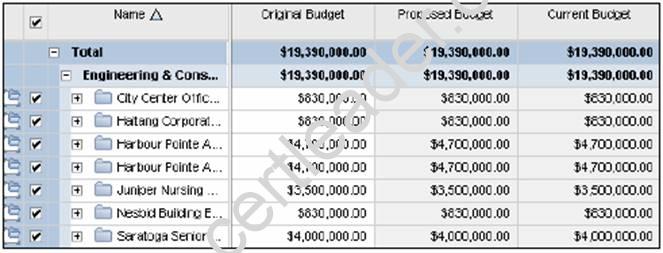
Note the checkboxes to the left-hand side of each project. If you uncheck a box, then that project will be removed from the totals displayed. This will also remove that project from the accompanying portfolio view.
NEW QUESTION 17
You are in a governance organization that has established a project management methodology with work product and document requirements that must be included in every project. You want to create s global activity view that includes a filter to show only activities that have required work products and documents as per the methodology. Identify three actions that would help you to accomplish this.
- A. Create a Secure Global Activity Code.
- B. Create a Global Security Privilege for the Governance organization.
- C. Create a Global Governance Activity view.
- D. Group and sort by Governance deliverable.
- E. Create a filter available to the Governance organization.
- F. Create a custom portlet for a Governance dashboard.
Answer: ACE
Explanation:
Filter on the Global Activity Code and display in the activity view.
NEW QUESTION 18
You are a project manager addressing risk responses in your Risk Register. As you created your Risk Register, you also created multiple mitigating/response plans for each risk. Identify the functionality that will indicate which response plan is primary.
- A. Response plan marked Active
- B. Response plan with the closest start date
- C. Response plan with lowest cost
- D. Response plan marked highest priority
Answer: A
Explanation:
Response Plan row: Create one or more response plans while you are in the planning phase and indicate the response type. When you have analyzed your response options, choose one response plan by selecting the Active option next to the appropriate response plan.
In the example below, two response plans have been created for the Concrete supply constrained risk. The first plan is to accept the risk and take no action; the second plan is to reduce the impact of the risk by contracting with alternative suppliers. You can see this second plan was selected as the plan of choice.
Note:
* A risk register and risk scoring matrix provide a system for monitoring and tracking risks.
* Rather than having a single response, you can create multiple responses to a risk.
* Once you have established your risks, you can view the Probability and Impact Diagram, which shows how the risks are coded. Several pre-defined PID matrices have been provided from which we can choose.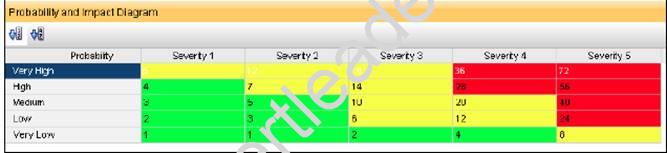
Reference: Oracle Primavera P6, Working with Risk Response Plans
NEW QUESTION 19
An activity is to be completed within a fixed time period and the total effort is also fixed. What duration type should be used?
- A. Fixed Units
- B. Fixed Duration and Units/Time
- C. Fixed Units/Time
- D. Fixed Duration and Units
Answer: D
Explanation:
For Fixed Duration & Units, the duration and units remain constant as the units/time are changed. Use this duration type when the activity must be completed within a fixed time period and the total amount of work is fixed.
NEW QUESTION 20
You are in a governance organization that has established a project management methodology with work product and document requirements that must be included in every project. You are doing an audit prior to a gate review for a specific project. You are fairly certain that the project manager and project are in compliance with these requirements, but you cannot see the required work products and documents in the project workspace. How can you solve this problem?
- A. Go to Activities and search tor the Work Products and Documents by using an Activity view.
- B. Go to a dashboard and look for the Work Products and Documents in a portlet.
- C. Create a global activity code for required Work Products and Documents to call out activities.
- D. Go to the Project section and click Work Products and Documents to view the portlet.
Answer: D
Explanation:
Before you can assign WPs and Docs, you must create them at the project level.
On the left-hand toolbar, click on the icon to open up the WPs & Docs window The WPs & Docs window is shown in the following screenshot: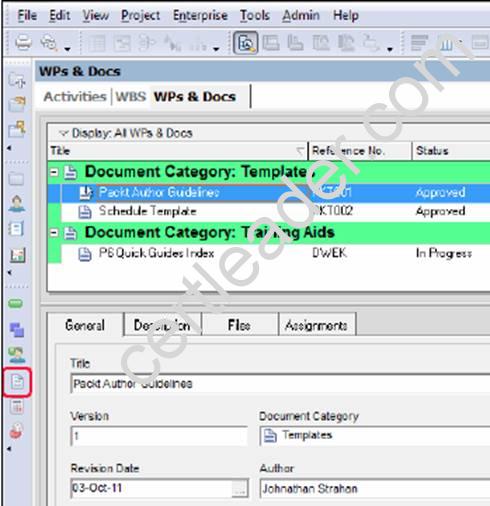
Here you can add new documents to your project and categorize them.
Note: Work Products and Documents (WPs & Docs) allows you to provide documentation for the project. Examples include material safety data sheets, punch lists, specifications, project
manager notes and reports, product guides, and more. To add a document, choose Assign, and select the appropriate document.
NEW QUESTION 21
Identify the true statement regarding project templates.
- A. They are managed using Methodology Manager.
- B. They are managed in the web in the same database.
- C. They are created in the client and managed in the web.
- D. They are created using Project Architect.
Answer: B
Explanation:
Oracle Primavera EPPM 8.0 (also known as P6 Release 8.0 or P6R8) introduces users to Project Templates. In previous versions, Oracle Primavera had Methodology Manager and Project Manager. Now with P6 R8 (P6R8, P6R8.2) Templates can be easily identify and stored within the Project Management database. This new feature enables the Project Controls/Project Management Office (PMO) having one single global dictionary for project codes, activity codes, roles, administration preferences and security profiles.
Note 1: Project templates help you create new projects by providing a
common set of project properties and items that can be used to create new projects quickly. This will allow you to get right to implementing your project plan.
Note 2: Templates Features
Same Graphical User Interface (GUI) Single Application
One Global Dictionary
Templates within the EPS Hierarchy Re-use existing project data
Project setting for Templates Apply partial Template information Template Description
Project Codes Same GUI
There is a new Enterprise Project Structure (EPS) view that easily allows the addition of Project Templates.
NEW QUESTION 22
You are a portfolio manager, and a filter has been set to identity and assign projects to your portfolio. You are in Primavera P6 EPPM web interface.
How could you be certain that the list of projects in your portfolio is complete?
- A. By manually hiding projects
- B. By manually adding new projects
- C. By manually refreshing the filter
- D. By manually updating projects
Answer: C
Explanation:
The result of filter can be refreshed to ensure that the most current information is displayed.
NEW QUESTION 23
Select the true statement regarding role proficiency.
- A. The numbers and values can be customized.
- B. User-defined fields can be substituted for numbers and values.
- C. The numbers and values cannot be customized.
- D. Global resource codes can be substituted for numbers and values
Answer: C
Explanation:
Resources: Roles
A number of roles can be set for the resource, with one role set to be the primary (default) role.
On this tab you can also assign a resource's proficiency in a given role. This skill level ranges from 1 - Master to 5 - Inexperienced and can be used to select the right person with the right level of skills for a given task.
Note: Example:
The Search icon is new. This one lets you search and locate resources using a sophisticated filter. You can search on a wide range of criteria, including date range, role, proficiency.
For example, in the following screenshot we are searching for all resources with Developer as the Primary Role with Proficiency of Master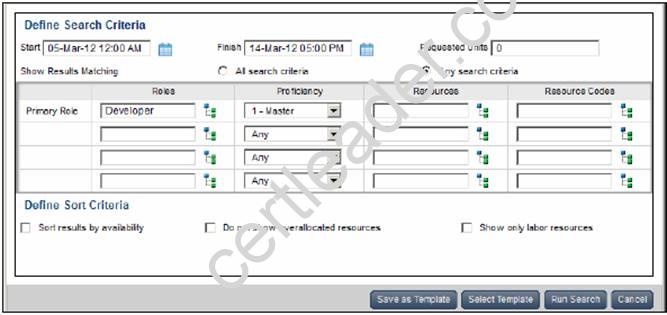
Note 2: A resource skill level is a resource’s role proficiency.
NEW QUESTION 24
......
Thanks for reading the newest 1Z0-567 exam dumps! We recommend you to try the PREMIUM DumpSolutions 1Z0-567 dumps in VCE and PDF here: https://www.dumpsolutions.com/1Z0-567-dumps/ (84 Q&As Dumps)